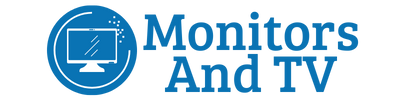Welcome to our list of the 10 best vertical monitors for 2022. We have chosen the top monitors for gaming, coding, writing, and streaming.
Vertical monitors (also known as portrait monitors and pivot monitors) are a blessing for writers and programmers. These days they are also gaining some popularity among gamers and streamers as well.
The whole point of vertical monitors is productivity and viewing comfort. That is why professional programmers, writers, and some gamers love vertical screens.
A quick glance at our top picks!
- ASUS VA24DQLB (best vertical monitor for coding)
- ASUS VG248QG (Best vertical monitor for gaming)
- SAMSUNG Odyssey (144Hz: best vertical monitor for streaming)
- Dell P2419H 24 Inch (Best budget vertical monitors)
- Dell Ultra Sharp U2518D (Best vertical monitor for Mac)
- ASUS VG248QG 24-inch G-Sync Monitor (Best All-rounder)
- Best Vertical Monitors for Coding
- 1-ASUS VA24DQLB 23.8” Monitor (best for coding)'
- Best Vertical Monitors for Gaming
- 2-ASUS 24" (VG248QG) (Best for Gaming)
- Best Vertical Monitor for Streaming
- 3-SAMSUNG Odyssey G5 144Hz (Best vertical monitor for streaming)
- 4-Dell P2419H (best budget vertical monitors)
- 5-Dell UltraSharp U2518D (Best vertical monitors for Mac)
- 6-ASUS VN279QL 27 (best for writers)
- 7-BenQ PD2500Q 1440p IPS Monitor (best monitor for designers)
- 9-Acer SB220Q bi 21.5-inch Full HD
- 9-LG Ultrafine Monitor 27, (best 4K vertical monitor)
- 10-ASUS VG248QG 24-inch G-Sync Monitor (Best All-rounder)
- Final comment

Best Vertical Monitors for Coding
A vertical monitor is becoming part and parcel of every programmer’s setup. It enables you to view more blocks of code on a single screen. You can increase your coding productivity and comfort by employing a vertical monitor along with your regular monitor.
When buying a vertical monitor for coding, you should ensure that the monitor is VESA mount fully Ergonomic. Only these monitors are capable to be used both in vertical and landscape mode.
In addition, the monitor should have an IPS panel so you can read the code clearly from all sides. Since programmers work long hours in front of the screen, so go for monitors that employ eye care technology to reduce eye strain and eye fatigue.
Here is our top pick for the coding professionals!
1-ASUS VA24DQLB 23.8” Monitor (best for coding)‘
Reasons to Buy
Reasons to Avoid
ASUS (VA24DQLB) is the best vertical monitor for coding for several reasons. First, It has a Full HD IPS panel that enhances the viewing experience from all angles and sides. And trust me, an IPS panel is absolutely essential for coding.
It is a VESA mount fully Ergonomic design. So, it is fully capable of both portrait and landscape mode. It provides a comfortable viewing experience due to 4-way ergonomic adjustment abilities.
Ergonomic adjustment lets you adjust height and tilt to the ideal position to reduce maximize comfort.
The greatest benefit is its ASUS Eye Care technology. It eliminates Flicker and Blue Light to reduce eye strain and fatigue. Thus, it is a perfect machine for long hours of work.
It is a really cool-looking modern bezel-less design and allows multiple monitors lineups. So you can do a seamless dual or triple monitor setup. Further, its 75 Hz refresh rate, 5 ms response time, and free sync make it a great gaming candidate as well.
Besides, you don’t need to worry about connectivity constraints as it offers tons of connectivity options like HDMI, DisplayPort, and USB ports.
Here is the bottom line! It is one of the all-time best vertical monitors for coding!
Best Vertical Monitors for Gaming
When it comes to gaming higher refresh rates and lower response times become vitally important. In addition, great colors and contrast ratios are also important.
Here is our top pick for gaming!
2-ASUS 24″ (VG248QG) (Best for Gaming)
Reasons to Buy
Reasons to Avoid
The ASUS (VG248QG) is the best vertical monitor for gaming. The monitor is equipped with a TN screen that delivers insane refresh rates of 165 Hz and a response time of 0.5 ms. It is truly a gaming beast!
Surprisingly enough, it also provides viewing angles of 178. Usually, TN panels are notorious for poor viewing angles, but we have to admit this monitor does fairly well in terms of viewing angles.
Besides, it has tons of gaming features such as Adaptive-Sync and AMD FreeSync for effortless gaming.
Moreover, it works perfectly in all lighting conditions due to its max brightness of 350.
It is a VESA mount Ergonomically designed machine, so you can easily set it as a pivot, swivel, and tilt. Further, it allows height adjustments that let you enhance viewing comfort.
Above all, it does not cost you an arm and a leg as it falls in a really affordable range.
The only flaw is the dull display when viewed from sides due to the TN panel. But that might not be a deal-breaker for a gaming enthusiast.
Overall it is one of the all-time best vertical monitors for gaming, Period!!
Best Vertical Monitor for Streaming
If you are a gaming enthusiast and now planning to do live streams on twitch or any other platform, you definitely need a beastly device.
When it comes to streaming, you need a dual or triple monitor setup. One monitor should deliver the live stream while another can be used to read the chat.
When buying a vertical monitor for streaming, you should go for high resolution. I would suggest don’t settle on anything less than 1080p. Also, it is better to go with higher refresh rates of 120 Hz or above.
Here is our best pick!
3-SAMSUNG Odyssey G5 144Hz (Best vertical monitor for streaming)
Reasons to Buy
Reasons to Avoid
If you’re looking for the best vertical monitor for streaming, Samsung Odyssey is for you! It is one of the few monitors that outranks in all departments.
Gamers love this device due to its blazing fast refresh rate of 144 Hz and 1 ms response time. If you are an eSports professional, and now want to do live streams, this is your thing!
Its curved display with a 1440p IPS panel is a treat to the eyes. With its vivid graphics and realistic colors, the Samsung Odyssey gives you goosebumps. As a result, you get razor-sharp images and excellent detail clarity.
The perfect transition is facilitated by AMD free sync premium, which includes adaptive sync technology to reduce stuttering, screen tearing, and input latency.
With HDR10 graphics, you benefit from increased Contrast between brilliant whites and dark blacks, which aids in revealing the adversary hidden in dark areas.
In sum, it is the best vertical monitor for streaming!
4-Dell P2419H (best budget vertical monitors)
Reasons to Buy
Reasons to Avoid
Dell (P2419H) is the best budget vertical monitor on our list. The Dell P2419H is equipped with an IPS screen with a resolution of 1920 x 1080, which offers precise clarity and vibrant colors.
It is a great vertical monitor for home, business, and personal use.
By default, response time is set at 8 ms, but you can reduce it to 5 ms by setting ‘Fast’ mode. So I recommend you should use fast mode when gaming to eliminate ghosting and stuttering. Although, due to the display’s 60Hz refresh rate, we don’t recommend it to heavy gamers.
Overall, it is a great budget device!
Also look at our list of 5 best monitors under 150.
5-Dell UltraSharp U2518D (Best vertical monitors for Mac)
Reasons to Buy
Reasons to Avoid
Dell UltraSharp Pro is one of the best vertical monitors for Mac. You can connect it with your Macbook Pro via an HDMI port.
It is a great all-around performer that comes with a 1440p resolution. Its display is incredibly sharp and brilliant for images. The monitor’s design and overall appearance really modern.
It is a great device for business and personal use. You can also do casual gaming with smooth results.
Its IPS panel delivers exceptional clarity and lifelike images from all angles and sides.
It is a VESA mount monitor so you can use it both in portrait and landscape mode.
For those who enjoy combining work and gaming, the Dell U2518D makes an excellent choice.
6-ASUS VN279QL 27 (best for writers)
Reasons to Buy
Reasons to Avoid
ASUS (VN279QL) is a 27-inch monitor that has a resolution of 1080 p. It is an LED monitor with a VA panel. It is the best vertical monitor that you can use both in landscape and portrait modes. It is especially suited for reading and writing tasks.
It features a refresh rate of 60 Hz and 4 ms that does fairly okay with gaming. But it is not the best option when it comes to gaming!
It features a relatively thin bezel making it an excellent choice for multi-display setups. This monitor would be an outstanding primary display or a terrific alternative for your peripheral monitors. Additionally, it is VESA mount compatible, which means that adding it to your multiple monitor configuration should be a pleasure.
The monitor’s VESA mount is highly ergonomic, you would love the flexibility to switch between landscape and portrait modes while working. You can adjust the height and the tilting and swivel.
.This display supports HDMI, DisplayPort, and D-sub connections.
The bottom line is it is the best vertical monitor for writers!
Finally, while this monitor should be beneficial for a range of tasks, people who work with a lot of text will find it more useful than those interested in gaming. While this monitor is adequate for casual gamers, those who take their gaming more seriously, such as myself, would desire the best gaming monitor with a higher refresh rate and a faster reaction time
7-BenQ PD2500Q 1440p IPS Monitor (best monitor for designers)
Reasons to Buy
Reasons to Avoid
The BenQ PD2500Q is presently the best value-for-money monitor available for designers. It has great capabilities that help increase precision and productivity. BenQ (PD2500Q) is said to provide unbeatable color accuracy due to its 100% sRGB coverage and compliance with Rec. 709 standards.
The screen of this device is extremely color correct, which is its primary selling point among designers. With its factory-calibrated display by specialists, it ensures that designers and photographers see the natural hues and realistic images on their screens.
Additionally, the display has various design-specific settings, such as Darkroom, CAD/CAM, and Animation modes. The monitor is factory calibrated to provide exact Delta-E and Gamma performance to display the most accurate representation of original material on the screen.
It is a clean, simple, and cool design that anybody with an aesthetic sense can fall in love with. It is a really compact and customizable vertical display designed for creative professionals.
Further, the monitor is entirely outfitted with all of the inputs and outputs that you would require in your day-to-day design work.
Put simply, this is one of the best vertical monitors for designers, photographers, and colorists!
9-Acer SB220Q bi 21.5-inch Full HD
Reasons to Buy
Reasons to Avoid
Typically, the Acer SB220Q is referred to as the best vertical monitor for gaming purposes. It provides its consumers with superior visual quality and performance. It has IPS panels, which ensure that this monitor displays the most accurate, consistent, and vibrant colors possible, allowing you to enjoy games, movies, programs, and anything else on the go.
Although the monitor is compact, when compared to other high-end products, this gadget much outperforms them.
The screen resolution has a high pixel density to enhance the clarity of the image. It has a reaction time of 4 milliseconds due to the usage of IPS panels, which are somewhat slower than TN panels. The reaction time will have no adverse effect on your work or gaming activities.
If you have an AMD FreeSync graphics card, you can sync its frame rate to the Acer SB220Q’s refresh rate. As a result, your display’s refresh rate will dynamically alter in response to the GPU’s performance.
Screen tearing and stuttering will also rise quickly, which will reduce latency automatically. Standard image modifications under the On-screen display menu, such as Contrast, brightness, and color settings, will also assist you in discovering other functions.
While analyzing its design, you’ll see that it features a 0.24-inch thin bezel and ZeroFrame ultra-thin bezels. These features contribute to the best overall vertical monitor’s appearance, making it appear more expensive than its actual price.
The main downside to this monitor is that it does not support VESA mounting.
9-LG Ultrafine Monitor 27, (best 4K vertical monitor)
Reasons to Buy
Reasons to Avoid
If you have an AMD FreeSync graphics card, you can sync its frame rate to the Acer SB220Q’s refresh rate. It is the best vertical monitor for, As a result, your display’s refresh rate will dynamically alter in response to the GPU’s performance. Screen tearing and stuttering will also rise quickly, which will reduce latency automatically. Standard image modifications under the On-screen display menu, such as Contrast, brightness, and color settings, will also assist you in discovering other functions.
While analyzing its design, you’ll see that it features a 0.24-inch thin bezel and ZeroFrame ultra-thin bezels. These features contribute to the monitor’s appearance, making it appear more expensive than its actual price. The main downside to this monitor is that it does not support VESA mounting.
This best vertical monitor is highly suggested for graphic design work.
10-ASUS VG248QG 24-inch G-Sync Monitor (Best All-rounder)
Reasons to Buy
Reasons to Avoid
The ASUS Eye Care is the best all-around vertical monitor. You can use this machine for reading & writing, coding & programming, photo & video editing, and what not?
The ASUS (PB258Q) has a 25-inch IPS panel with a QHD display. It is one of the best 1440p vertical monitors.
It looks amazingly attractive due to its modern bezel-free design and can be used for dual or triple monitor setup.
In terms of colors, it offers no less than100 percent sRGB support.
This monitor is perfect for vertical orientation with portrait mode because it is a VESA mount fully ergonomic machine. So you can adjust the height, tilt, and orientation with ease and set portrait. This monitor is best for professional writers or coders who have to work long hours.
It puts special focus on reducing eye strain and fatigue by completely eliminating flicker and blue light. What else do you need from a work monitor?
In terms of connectivity, you have tons of connectivity options like HDMI/MHL, D-Sub, DisplayPort 1.2, and Dual-link DVI-D.
All in all, it is the best all-around vertical monitor!
Final comment
I hope our list of best vertical monitors would have helped you find one for you. We have chosen machines that do their job the best. So if you are into coding or writing and want to increase productivity, vertical monitors are the way forward.