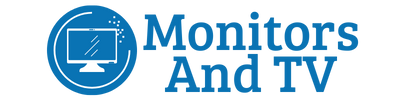If you want to add a smart Roku TV to your entertainment setup, then definitely you want to know is Roku TV Tvs Bluetooth capable? Because Bluetooth feature is essential to connect external devices wirelessly.
I spend days analyzing all the Roku TVs in the market to give you an accurate answer.
You might also be interested to check our best TVs for bright rooms that include Roku Vs.

So are Roku TVs bluetooth capable? Yes. But ROKU TVs are partially compatible with Bluetooth. You can only connect speakers and soundbars to the ROKU TVs. You cannot connect the other devices like mobile phones, games controllers, keyboards, mouse, digital watches, laptops, PlayStations.
So if you want to connect external devices other than speakers and soundbars then you have to install another app to make the ROKU TVs fully Bluetooth compatible. If you want to buy best smart tvs with bluetooth, we have reviewed top 5 TVs.
You can easily install the ROKU app and use the Bluetooth feature of ROKU TVs in full capacity. Now you will not run short of connecting other desired devices.
How Do You Know If Your Roku TV has Bluetooth?
When you want to make a desirable wireless connection through Bluetooth between your ROKU Tv and an external device. The first thing which you will do is check the Bluetooth compatibility of the device.
There are multiple ways to check the device’s Bluetooth compatibility. The first and the most common is to take help from google for checking specific model Bluetooth compatibility.
You can check the user manual for Bluetooth compatibility assurance.
It is also that smart TV that contains a Bluetooth compatibility feature will have an icon of Bluetooth on the body.
You can scroll the menu and go to settings through the smart remote. There you can check the Bluetooth compatibility option.
You might also like to check our guide on the best TVs under 1500 with Bluetooth capability.
Best way to Turn ON Bluetooth on Roku Tv.
There are certain steps involved to turn ON the Bluetooth of the smart Roku TV.
Step 1: Open the main menu using the smart remote.
Step 2: Then go to the setting option.
Step 3: now click on the wireless connectivity option.
Step 4: click on the Bluetooth option.
Step 5: Now click the ON option to make it accessible for external devices.
Steps to Connect External Devices to ROKU TV Through Bluetooth
You can connect the external device through Bluetooth to ROKU TV. There are a few necessary steps to follow for the appropriate connection.
Step 1: First of all check the Bluetooth compatibility of the device that you want to connect through Bluetooth.
Step 2: Now turn ON the Bluetooth option from the setting of the Roku TV.
Step 3: Make sure that your external device must be in pairing mode.
Step 4: Now click the search option on Roku TV to search for nearby devices.
Step 5: there will be a list of nearby devices that are in pairing mode.
Step 6: Now click on the external device which you want to connect to Roku TV.
Your suitable wireless connection through Bluetooth means is ready to serve. You can avail of the desired services from the connection between Roku TV and an external device.
Advantages of Roku application.
You can download the Roku app from google play store and apple store. When you will download the app into your tablet or smartphone. Then you can use it as a smart remote to enjoy multiple smart features.
Now you can connect the Bluetooth compatible devices to ROKU TV using the Roku app.
We could not be able to connect the devices to Roku TV as we consider the connectivity through Bluetooth in a direct way.
Instead of this, you will connect the external device to Roku TV through the Roku app.
List of Devices that can be Connected Directly through Bluetooth.
- Speakers
- Soundbars
List of Devices Connected by Bluetooth through the Roku app.
- Mobile phones
- Laptops
- Playstations
- Gaming controllers
- Keyboards
- Mouse
Here are Roku TVs bluetooth capable
| Model | Bluetooth | Price |
| TCL 32S334 | Yes | Check Price |
| TCL 50S435 | Yes | Check Price |
| TCL 32S327 | Yes | Check Price |
| TCL 43S434 | Yes | Check Price |
| Samsung UN40N5200 | Yes | Check Price |
| Samsung 32N5300AFXZA | Yes | Check Price |
| Hisense R6090G | Yes | Check Price |
| Hisense U8G | Yes | Check Price |
| Hisense H5500G | Yes | Check Price |
| Samsun M7 | Yes | Check Price |
| LG 24LM530S | Yes | Check Price |
| TCL S535 | Yes | Check Price |
| TCL R745 | Yes | Check Price |
| RCA RTR3261 | Yes | Check Price |
| TCL S325 | Yes | Check Price |
| Hisense R6G | Yes | Check Price |
| Hisense H4F | Yes | Check Price |
| Hisense H4G | Yes | Check Price |
| TCL S405 | Yes | Check Price |
Conclusion
So you have got the answer to does Roku TVs have bluetooth capability. You cannot connect all the external Bluetooth compatible devices directly to the Roku smart TV. only you can connect speakers and soundbars to the Roku TV through a direct Bluetooth connection.
If you want to add other Bluetooth-compatible devices to the connection list then you have to download the Roku app from the apple store or google play store.
Now you can easily connect the other devices too through Bluetooth to the Roku smart TV.
FAQ’s
Can you use any Wireless speaker on Roku Tv?
Yes, You can connect any wireless speaker to Roku smart TV through Bluetooth. There is only a direct option for audio devices like speakers to connect with Roku smart TV.Speakers of any model which are Bluetooth compatible can be easily connected in a normal direct way to the Roku smart TV.You do not need any external support app to connect a speaker to the Roku smart TV through Bluetooth.
Can you connect the Headphones through Bluetooth to a ROKU TV?
No, you cannot connect the headphones to the Roku smart Tv directly.You have to download and install the Roku app then use it as a bridge to connect the headphones to Roku TV by wireless means. It is a kind of Bluetooth connection but not in a normal direct way. It is a prerequisite to download and install the Roku app.
Can you connect multiple devices simultaneously on Roku TV?
Yes, multiple devices can be connected through the Roku app. Maximum of four people can use the private listening feature simultaneously. But one thing that must keep in mind is that every person has downloaded and installed the Roku app. You can only enjoy this feature through the Roku app.