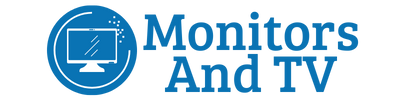What if I say you can get the best gaming monitor under $300? You might think with a limited budget of $300, you have to compromise on some features. Yes, you have to compromise on some features but not on gaming features. Every brand is trying hard to capture the gaming market with its affordable range of monitors.
We have prepared a list of the top 10 best monitors under$300 which have pretty much everything under the sky. We have literally spent many days in research and reviews for formulating this list! Our goal is to save you money, time, and buyer remorse.
Look at our top picks for best gaming monitor under 300$
1-Acer Nitro XF273 ( Best 1080p monitor)
2-ASUS VG 278QR ( Best 27-inches gaming monitor)
3-AOC CQ27G2 ( Best 1440p gaming monitor)
4-ASUS VA325H ( Best IPS gaming monitor)
5-Dell S2421HS ( Best 144Hz gaming monitor)
6-ASUS TUF VG27AQL1A ( Best G-Sync monitor)
7-BenQ EL2870U (Best Ps5 gaming monitor)
8- AOC CQ27G1 ( Best curved monitor for gaming)
9-LG 32GN650-B ( Best 32-inch monitor)
10-AOC U270UQ ( Best 4K gaming monitor)
11- Dell S2522HG ( Best 240Hz gaming monitor)

- Key Features for the best gaming monitors under $300
- 1-Acer Nitro XF273 (Best 1080p monitor under $300)
- 2- ASUS VG 278QR ( Best 27-inches gaming monitor under $300)
- 3- AOC CQ27G2 ( Best 1440p gaming monitor under $300)
- 4- ASUS VA325H ( Best IPS gaming monitor under $300)
- 5- Dell S2421HS ( Best 144Hz gaming monitor under $300)
- 6- ASUS TUF VG27AQL1A ( Best G-Sync monitor under $300)
- 7- BenQ EL2870U (Best Ps5 gaming monitor)
- 8- AOC CQ27G1 ( Best curved monitor for gaming under $300)
- 9- LG 32GN650-B ( Best 32-inches monitor under $300)
- 10-AOC U2790VQ ( Best 4K gaming monitor under $300)
- 11- Dell S2522HG ( Best 240Hz gaming monitor under $300)
- Conclusion:
Key Features for the best gaming monitors under $300
Screen size
Screen size is important to consider while choosing a monitor screen for gaming. You have to ensure that both screen size and screen resolution must be comparable. If you will buy a monitor screen with large screen size and low resolution, then image quality will destroy the scene.
So keep this concept very clear in your mind that you have to choose the screen size of the monitor screen which will provide results of better range with its default screen resolution.
Screen resolution
When you are going to buy a gaming monitor, then definitely you need a higher resolution. A monitor screen with high screen resolution will provide you with a sharp image. Many gaming monitors with QHD features are quite expensive but a mid-range of screen resolution is better for gaming purposes.
You should try to buy a monitor with a high resolution of the maximum mark within your budget range. If a monitor contains a quad-high definition feature, then it is a plus point for your setup.
Refresh rate
Nowadays, most of the monitors are coming with a 60Hz refresh rate. For a gaming setup, you need a high refresh rate to see the image without blurry factors. If a monitor has a refresh rate of 60hz, it means it will refresh the screen 60 times in a second. So if you are playing a fast graphics game then you definitely need a refresh rate of more or around 140hz.
Panel type
You will get to see three types of monitor panel types in the market, namely TN, IPS, and VA. Each panel type has its own pros and cons. Most competitive gamers prefer twisted nematic (TN) for their high refresh rates and response time. But VA panels are also great for gaming. While IPS panels do a great job but they are a bit costly.
Connectivity
If you are choosing a monitor screen for playing games, the connectivity option is the most desirable feature. You have to connect many controllers for gaming so you definitely need multiple ports. An HDMI port is also required. If you want to connect some external screen then you need a VGI supporting connectivity option.
If you will buy the monitor screen without external connectivity options then you can’t use it for gaming purposes as well as other useful means.
Eye protection technology
Most gamers spend many hours of the day before a monitor screen while playing games. So this hectic routine may cause some drastic effects on their eyesight. So you need a blue light filter. Which will eliminate the blue rays to save your eyes from the bad effects of it.
Flicker-free technology is the much-needed feature to overcome eye vision issues. So if you are choosing a monitor screen for your gaming set up then must choose a monitor with a blue light filter and flicker-free technology.
1-Acer Nitro XF273 (Best 1080p monitor under $300)
Reasons to Buy
Reasons to Avoid
Specifications:
Screen Size: 24 inch | Display Type: LED | Resolution: 1920×1080 | Blue Light Filter: Yes | Panel type: IPS | Response Time: 2 ms | Refresh Rate: 165Hz | Speakers: 2x2W |Connectivity: HDMI+1DP+Headphones | Aspect ratio: 16:9 | Viewing angles: 178/178
Acer Nitro XF273 is an excellent screen with a high refresh rate for gaming purposes. It will give an immersive experience either you are using it at 60Hz or its maximum capacity of 165Hz. You will find a smooth view.
This monitor has better screen resolution which is comparable with its screen to give the best visuals. This monitor has a quick response time. This monitor has an IPS panel which will give wider viewing angles. So you can adjust your self a comfortable position.
This monitor is compatible with the G-Sync feature. It has a robust ergonomic design. You can adjust its height accordingly and can place it at the stand.
Unfortunately, it will not give satisfactory performance in a dark place due to its low contrast ratio.
2- ASUS VG 278QR ( Best 27-inches gaming monitor under $300)
Reasons to Buy
Reasons to Avoid
Specifications:
Screen Size: 27 inch | Display Type: LED | Resolution: 1920×1080 | Blue Light Filter: Yes | Panel type: TN | Response Time: 1 ms | Refresh Rate: 165Hz | Speakers: 2x2W | Connectivity: HDMI+Display Port+DVI-D Inputs | Aspect ratio: 16:9 | Contrast ratio: 1000:1
This 27-inches monitor screen has a Full HD panel with an ultra-high refresh rate of 165Hz. Which makes this monitor best for the gaming setup. It has an Adaptive-Sync feature, which will eliminate the screen choppy view and tearing effects.
This monitor is decorated with by default variable refresh rate feature and G-Sync compatibility for a better visual experience. The quick response time of the monitor will give you a smooth play scenario. This monitor contains input technology that will minimize the input lag and give the faster delivery of motion.
Unfortunately, this monitor has narrow viewing angles. Due to this, you have to sit mostly in front of the monitor screen. You will not be able to get a better visual from the sides angle.
3- AOC CQ27G2 ( Best 1440p gaming monitor under $300)
Reasons to Buy
Reasons to Avoid
Specifications:
Screen Size: 27 inch | Display Type: LED | Resolution: 2560×1440 | Blue Light Filter: Yes | Panel type: VA | Response Time: 1 ms | Refresh Rate: 144 Hz |Connectivity: 2x HDMI,1x Display Port | Aspect ratio: 16:9 | Contrast ratio: 3000:1
The 27-inches curved monitor screen with a higher refresh rate and quick response time will reflect the best image quality. You will get smooth play in fast gaming due to its high refresh rate. You will not find any tearing or blurry motion
This monitor has a quick response time of 1ms. So you will not feel any ghosting effects in fast actions. It has a frameless design, so you can set multiple monitors together. You will get excellent image quality and the finest details with quad-high definition. It has a curved design. So you can surround yourself with amazing visuals.
You can adjust its height according to your sitting position. It has eye care technology to make a comfortable environment for your eyes.
4- ASUS VA325H ( Best IPS gaming monitor under $300)
Reasons to Buy
Reasons to Avoid
Specifications:
Screen Size: 32 inch | Display Type: LED | Resolution: 1920 x 1080 | Blue Light Filter: Yes| Flicker-free: Yes | Panel type: IPS | Response Time: 5 ms | Refresh Rate: 60Hz |Connectivity: HDMI & VGA Inputs | Aspect ratio: 16:9 | Contrast ratio: 1200:1| Speakers: 2x2W
ASUS VA325H monitor with ultra-slim design and IPS panel type is a better choice for gamers. It has full HD resolution, which reflects the best-required image quality. This monitor has a moderate response time and 250cd/m2 brightness level.
This monitor has an IPS panel, so it will give wider viewing angles. You can adjust your sitting position accordingly. You will find similar exposure from sides angles too.
It has a large screen size of 32-inches, so you will get a more realistic picture.
Game plus hotkey is the particular feature of the ASUS games technology features. So it will enhance the player’s gaming experience as well as his skills. This monitor also has a splendid plus technology feature, which will intelligently set up the required brightness level.
If you will spend more time in front of the monitor then flicker-free technology and a blue light filter will make a comfortable scenario for your eyes. It has both HDMI and VGA ports. This monitor has built-in speakers for better audio quality.
5- Dell S2421HS ( Best 144Hz gaming monitor under $300)
Reasons to Buy
Reasons to Avoid
Specifications:
Screen Size: 24 inch | Display Type: LED | Resolution: 1920 x 1080 | Blue Light Filter: Yes| Flicker-free: Yes | Panel type: TN | Response Time: 1 ms | Refresh Rate: 75 Hz |Connectivity: 2 x HDMI 1 x DP 1.21 x Headphone-out jack | Aspect ratio: 16:9 | Contrast ratio: 1000:1
If you are going to buy a monitor screen for gaming then Dell S2421HS is the better choice for you. It has a quick response time with a higher refresh rate of 144Hz will give you the best smooth gameplay. You will find any inappropriate color shift or blurry images.
The moderate screen size with full HD resolution will give you the best visual exposure. This monitor has a blue light filter and flicker-free technology. Which will eliminate the toxic rays to protect your eyes.
This monitor has multiple connectivity options to connect controllers and other required external gadgets. Screen tearing and stuttering effects are eliminated by G-Sync compatibility and AMD-free sync technology features. This monitor has a uniquely designed stand to place the monitor easily and smoothly.
6- ASUS TUF VG27AQL1A ( Best G-Sync monitor under $300)
Reasons to Buy
Reasons to Avoid
Specifications:
Screen Size: 27 inch | Display Type: LED | Resolution: 2560 x 1440 | Blue Light Filter: Yes| Flicker-free: Yes | Panel type: IPS | Response Time: 1 ms | Refresh Rate: 170 Hz |Connectivity: 2 x HDMI 1 x DP 3 x USB | Aspect ratio: 16:9 | Contrast ratio: 1000:1| Speakers: 2x2W
You can enjoy the immersive gaming experience with the ASUS TUF VG27AQL1A monitor. It has a super-fast refresh rate of 170Hz. This monitor has a large screen size with high resolution to make a comparable worthy gaming experience.
This monitor comprises multiple pure gaming technology features like ELMB Sync, G-Sync, and Adaptive-Sync which combine to make it ultra-smooth for gameplay. G-Sync feature eliminates the screen tearing and stuttering effects to give a smooth image. It has an IPS display panel, which reflects the best image quality with an appropriate contrast ratio and wider viewing angles.
This monitor is decorated with multiple connectivity options like 2HDMI, 3USB ports, 1DP, and a headphone jack to use for audio.
7- BenQ EL2870U (Best Ps5 gaming monitor)
Reasons to Buy
Reasons to Avoid
Specifications:
Screen Size: 28 inch | Display Type: LED | Resolution: 3840 x 2160 | Blue Light Filter: Yes| Flicker-free: Yes | Panel type: TN | Response Time: 1 ms | Refresh Rate: 60 Hz |Connectivity: 2HDMI+1DP 3+USB | Aspect ratio: 16:9 | Contrast ratio: 1000:1| Speakers: 2x2W
BenQ EL2870U is the best monitor screen with a large screen size and higher resolution for a play station. You can adjust it with other gaming set up as well. It has a super-fast response time of just 1ms. So you will not find any time lag or ghosting effects. You will feel seamless transition and fast-moving action due to quick response time.
If you are feeling average results from your gaming setup. Then you should shift to the HDR monitor screen. Which will give you more brightness, a more realistic image, and high contrast ratio to see the visual at the very next level.
4k resolution will reflect the more detailed and crystal clear picture to make an immersive visual experience. You will not be distracted by backgrounds with smart focus features. Which will highlight the selected window. This monitor also has a brightness intelligence factor which will automatically adjust the brightness with respect to your lighting conditions. It has a flicker-free and blue light filter to make a safe view for the eyes.
8- AOC CQ27G1 ( Best curved monitor for gaming under $300)
Reasons to Buy
Reasons to Avoid
Specifications:
Screen Size: 27 inch | Display Type: LED | Resolution: 2560 x 1440 | Blue Light Filter: Yes| Flicker-free: Yes | Panel type: IPS | Response Time: 1 ms | Refresh Rate: 144 Hz |Connectivity: 2 x HDMI 1 x DP | Contrast ratio: 3000:1| Speakers: 2x2W
AOC CQ27G1 is the curved-shaped 27-inches monitor screen, which is an excellent choice for gamers. This monitor has a quick response time and minimal input lag. Which makes it ultrasmooth and gives more clear motion. You will not find any screen tearing effects due to its variable refresh rates.
This monitor screen has a VA display panel. So this will reflect a high contrast ratio. But with a high contrast ratio, it will provide narrow viewing angles. Which is a lack of sense of viewing it from the sides. This monitor has a curved shape which will give you a more pleasant surrounding visual exposure.
This monitor has SDR instead of HDR, but still, it has an appropriate color accuracy and wide color range. You will definitely miss the HDR feature but still, it is a better choice with SDR.
9- LG 32GN650-B ( Best 32-inches monitor under $300)
Reasons to Buy
Reasons to Avoid
Specifications:
Screen Size: 32 inch | Display Type: LCD | Resolution: 2560 x 1440 | Blue Light Filter: Yes | Flicker-free: Yes | Panel type: VA | Response Time: 5 ms | Refresh Rate: 165 Hz |Connectivity: 2 x HDMI ,1 x DP | Aspect ratio: 16:9 | Contrast ratio: 3000:1
LG 32GN650-B is the best choice for gaming as well as for multitasking due to its large screen size. A large monitor screen with high screen resolution will provide you best results. This monitor has a super-fast response time and low input lag. Which will give you a smooth motion.
This monitor screen has a VA display panel, which will provide a high contrast ratio. So you can play the games in a dark room with the best visuals. As this monitor is using a VA panel so it will provide narrow viewing angles. So you will find distracting views from the sides.
Although it supports the HDR feature, it is not up to the mark to give satisfactory results. This monitor lacks the best ergonomics design.
10-AOC U2790VQ ( Best 4K gaming monitor under $300)
Reasons to Buy
Reasons to Avoid
Specifications:
Screen Size: 27 inch | Display Type: LED | Resolution: 3840 x 2160 | Blue Light Filter: Yes| Flicker-free: Yes | Panel type: IPS | Response Time: 5 ms | Refresh Rate: 165 Hz |Connectivity: 2 x HDMI ,1 x DP | Aspect ratio: 16:9 | Contrast ratio: 1000:1
AOC U2790VQ is the premium version of 4k monitors with an IPS display panel. It has wider viewing angles so you will find the best comfortable view from both angles too. This monitor has a moderate contrast ratio. Which will give a better visual experience.
Nowadays buying a 4k resolution monitor screen on a low budget is not an easy task. But this monitor is equipped with the necessary gaming features and high 4k resolution. So you can get fine details.
This monitor will give the best color accuracy and best connectivity options. You can connect multiple external gadgets to play competitive games. It has a better ergonomics design. It has a smooth elegant base to reflect the best aesthetics.
Although the response time and refresh rate are not up to the ultra-fast level but have an acceptable level of both these features for gaming purposes.
Pros
11- Dell S2522HG ( Best 240Hz gaming monitor under $300)
Reasons to Buy
Reasons to Avoid
Specifications:
Screen Size: 25 inch | Display Type: LED | Resolution: 1920 x 1080 | Blue Light Filter: Yes| Flicker-free: Yes | Panel type: IPS | Response Time: 5 ms | Refresh Rate: 240 Hz |Connectivity: 2 x HDMI ,1 x DP ,5x USB | Aspect ratio: 16:9 | Contrast ratio: 1000:1
Dell S2522HG is the monitor screen with its most phenomenal feature of an ultra-high refresh rate of 240Hz. This monitor screen has a moderate screen size with Full HD resolution. Which will give a better clear image. It has an IPS display panel. So it will provide wider viewing angles.
This monitor screen possesses G-Sync compatibility and AMD free sync feature. So it will eliminate the screen tearing and stuttering effects.
It has a standard contrast ratio of IPS panels. It has a better level of brightness, so you will feel even more brightness in a well-lit room. Although it doesn’t support HDR it is not a big deal for the required task. You can play the super-fast games over this ultra-high refresh rate.
Conclusion:
You can’t find each and every aspect in a single product on a budget. So our list of best gaming monitors under $300 picked the products with top-notch gaming features. So you have to compromise over a few features to set up a better gaming arrangement. You have to keep in mind that large screen size, quick response time, high resolution, higher refresh rate are features that are the most desired for a gaming setup. So you should try to make a gaming setup with all these features on a monitor screen. You can overlook up to some extent but a few of these are the utmost criteria for buying a gaming monitor.