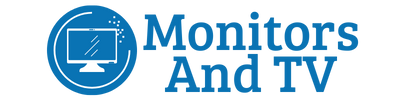Do you want to know the best IPS monitors under $200 that you can buy today? You are in luck because we have handpicked the top 10 products for you in this category and price range.
Whether you are a graphics designer, video editor, photographer, or gamer, we have something for you in our top 10 list.
This list is the outcome of days of meticulous research and testing. We have left no stone unturned to bring you the best insights about the products!
To kill the curiosity, here are our top picks.
- Sceptre E248B-FPN168 (Best IPS Gaming Monitor Under 200)
- Acer Nitro VG240Y (Best 144Hz IPS Monitor Under 200)
- AOC 27V2H IPS monitor (Best 27-inch IPS Monitor Under 200)
- Phillips 246E9QSDB (Best 24 inch IPS Monitor Under 200 for Color Grading)
- BenQ GW2780 IPS monitor (best office monitor)
- Acer R240 HY bidxx (most affordable IPS monitor)
So let’s begin the list of the best monitors under $200!

- 1-Sceptre E248B-FPN168 (Best IPS Monitors Under $200 for Gaming)
- 2-Acer Nitro VG240Y (Best 144Hz IPS Monitor Under 200)
- 3 ViewSonic VX2452MH
- 4-SAMSUNG 23.5” CF396 IPS monitor
- 5-HP 21.5” 22cwa IPS monitor
- 6-AOC 27V2H IPS monitor (Best 27-inch IPS Monitor Under 200)
- 7: Samsung Business SR35 Series 22
- 8: Phillips 246E9QSDB (Best 24 inch IPS Monitor Under 200 for Color Grading)
- 9: Acer R240 HY bidxx (Most affordable IPS monitor)
- 10-BenQ GW2780 IPS monitor (best office monitor)
- Key Factors in IPS monitor :
- Final Words
1-Sceptre E248B-FPN168 (Best IPS Monitors Under $200 for Gaming)
Reasons to Buy
Reasons to Avoid
Specifications:
Screen Size: 24 inch | Display Type: IPS | Resolution: 1080P | Blue Light Filter: Yes | Flicker Free: Yes | Response Time: 1ms | Refresh Rate: 165 Hz | Sync Technology: Free Sync | Speakers: Yes |Connectivity: 3 HDMI/ Display
Hold your breaths gamers! Here comes the best IPS gaming monitor under $200. Sceptre 24 inches is loaded with high-end features that you normally get at a higher price. It also tops our list of 10 best IPS monitors under $200 as the best overall!
It is a gaming beast because of its insanely fast refresh rate of 165Hz and response time of 1 ms only. With this much refresh rate, you won’t find blurring or ghosting on-screen. The gaming on this machine is seamless and smooth.
In addition, It comes with built-in speakers with perfect sound quality.
In terms of design, Sceptre has totally nailed it. It is an edgeless design which makes it perfect for dual and triple monitor setup. This monitor comes with a VESA wall mount.
Bottom Line: Best IPS gaming monitor under $200. Best Overall!
2-Acer Nitro VG240Y (Best 144Hz IPS Monitor Under 200)
Reasons to Buy
Reasons to Avoid
Specifications:
Screen Size: 24 inch | Display Type: IPS | Resolution: 1080P | Blue Light Filter: Yes | Flicker Free: Yes | Response Time: 1 ms | Refresh Rate: 144 Hz | Sync Technology: Free Sync| Speakers:Yes |Connectivity: 2HDMI/ 1Display
If you want to have a 144Hz IPS monitor under $200, settle no less than on the Acer nitro VG240Y IPS monitor. It is a featured-packed monitor with quite an impressive display. The Acer Nitro comes second in our list of 10 best IPS monitors under $200.
In the under 200$ range, the Acer nitro VG240Y is the best IPS monitor due to many reasons. A superfast response time of 1ms coupled with 144Hz refresh rates is its most outstanding feature. It takes the gaming experience to the next level.
It provides an all-around performance in gaming, movies, and graphic design due to higher fresh rates and better response time.
Bottom Line: Best 144Hz IPS Monitor Under $200!
3 ViewSonic VX2452MH
Reasons to Buy
Reasons to Avoid
Specifications:
Screen Size: 24 inch | Display Type: IPS | Resolution: 1080P | Blue Light Filter: Yes | Flicker Free: Yes | Response Time: 8 Ms | Refresh Rate: 60 Hz | Sync Technology: No | Speakers: Yes |Connectivity: 3 HDMI/VGA/Display Port
If you are okay with having a small screen of 24 inches, you can consider the View Sonic 24-Inch for you!
It has a 24-inch screen with full HD resolution. It can perform well in a wide range of applications. It provides quite a satisfactory experience for personal and home use. But it is not a great gaming device.
Due to its frameless design, you can attach two or more monitors side by side. Its ultra-slim design will ensure that you get the perfect results in a dual or triple monitor setup.
This is a well-built and well-thought-out design. All features are in perfect harmony with one another. Its wide viewing angles, flicker-free technology, and blue light filter enhance viewing comfort and reduce eye strain.
It is also compatible with MacBook and iMac. So if you intend to use it with MacBook, this definitely works.
Another plus point is its multiple connectivity options like VGA, HDMI, and display ports.
On the negative side, it has no control over the volume of the built-in speakers. You have to attach external speakers to the system to sort out this problem. That makes the built-in speaker pointless.
4-SAMSUNG 23.5” CF396 IPS monitor
Reasons to Buy
Reasons to Avoid
Specifications :
Screen Size: 23 inch | Display Type: IPS | Resolution: 1080P | Blue Light Filter: Yes | Flicker Free: Yes | Response Time: 5ms | Refresh Rate: 60 Hz | Sync Technology: AMD Free Sync | Speakers: No | Connectivity: HDMI/ Display
If you are a Samsung lover and can compromise on the display size, the Samsung 23-inch IPS monitor is for you. It has all the excellent features but does not cost you an arm and a leg.
We like it owing to its brilliant and rich color accuracy at various viewing angles.
You can enjoy multiple connectivity options for various devices to your monitor.
It has a 60Hz refresh rate, so you can say goodbye to blurring and ghosting on screen.
It is also the best for large screen time and eye comfort. Thanks to its latest eye comfort technology. This provides you with a flicker-free experience and enhances eye comfort. You can attach an additional screen to make a borderless display.
But all is not good. One thing which you need to know is its poor color calibration. If you are okay with this. Go for this without hesitation.
5-HP 21.5” 22cwa IPS monitor
Reasons to Buy
Reasons to Avoid
Specifications :
Screen Size: 22 inch | Display Type: IPS | Resolution: 1080P | Blue Light Filter: Yes | Flicker Free: Yes | Response Time: 7 ms | Refresh Rate: 60 Hz | Sync Technology: No | Speakers: No |Connectivity: 3 HDMI/ VGA
HP 22cwa is not only an affordable monitor but provides some amazing features as well. It has the latest anti-glare technology, FHD resolution, wide viewing angles, and vibrant colors.
It is not just loaded with features but also has a beautiful and slender bezel design that provides a seamless viewing experience.
HP CWA has an impressive 7 ms response time. This is one of the few monitors that employ an environment-friendly approach and eco-efficiency as well. It lowers energy consumption through its energy saver technology.
If you want to adjust anything like Color calibration, contrast, or brightness, you can simply access the on-screen display which allows easy setup and optimization.
6-AOC 27V2H IPS monitor (Best 27-inch IPS Monitor Under 200)
Reasons to Buy
Reasons to Avoid
Specifications:
Screen Size: 27 inch | Display Type: IPS | Resolution: 1080P | Blue Light Filter: Yes | Flicker Free: Yes | Response Time: 5 ms | Refresh Rate: 75 Hz | Sync: Fee Sync | Speakers: No |Connectivity: 3 HDMI/ VGA
AOC V27 provides the best value for the money. Several reasons make it best for the budget. At an affordable price, it offers a big screen size, FHD display, good refresh rate, response time, and flick-free experience.
Its frameless design can be adjusted according to your needs.
It also has AMD Free sync features.
It is best for casual gaming and work of any kind. Designers and professionals might need something more advanced than this.
One limitation is in terms of fewer connectivity options. As it can only manage a single VGA and single HDMI port.
Bottom Line: Best 27 inch IPS monitor under $200.
7: Samsung Business SR35 Series 22
Reasons to Buy
Reasons to Avoid
Specifications :
Screen Size: 22 inch | Display Type: IPS | Resolution: 1080P | Blue Light Filter: Yes | Flicker Free: Yes | Response Time: 7 ms | Refresh Rate: 75 Hz | Sync Technology: Free | Speakers: No |Connectivity: HDMI/ VGA/ Display
Samsung has loaded its Samsung SR35 IPS monitor with several interesting features. What stands out the most is its unique immersive design and superior picture quality.
The greater viewing angles allow you to see consistent color and image from all angles and sides. Its eye care technology eliminates flickers and lowers blue light, so it exerts almost no strain on your eyes.
Owing to AMD free sync and higher refresh rates, you won’t see any stutter, tear or lag on the display.
Samsung has employed eco-friendly technology and energy-saving modes that reduce the consumption of energy.
It gives you good performance for day-to-day casual applications such as office work or watching moves. It is also a reliable machine for gaming.
8: Phillips 246E9QSDB (Best 24 inch IPS Monitor Under 200 for Color Grading)
Reasons to Buy
Reasons to Avoid
Specifications:
Screen Size: 24 inch | Display Type: IPS | Resolution: 1080P | Blue Light Filter: Yes | Flicker Free: Yes | Response Time: 4 ms | Refresh Rate: 60 Hz | Sync Technology: Free Snyc | Speakers: No |Connectivity: HDMI/ VGA/ DVI-D
The Phillips (246E9QSDB) is one of the most affordable screens with greater features like an IPS panel, 129% sRGB support, free sync, and a higher refresh rate. IPS display panel, 250 brightness, better contrast ratio, and wider viewing angle of 178 degree makes Phillips deliver an excellent image quality.
Due to the use of an IPS display panel and 129% sRGB coverage, the monitor is best for color accuracy. Your viewing angle will not disturb the colors to be vibrant. A quick response time of 4ms will ensure that all transitions are done within the specified 75Hz refresh rate.
One of the flaws of this technology is IPS glow. The amount of glow varies across different units of the screen. But this model of the Phillips 246E9QSDB has minimal IPS glow.
Noo dead pixels and excess backlight bleeding. Further, the Phillips IPS monitor has abundant connectivity options including DVI-D, VGA, HDMI, and headphones ports.
Bottom Line: Best 24 inch IPS monitor under 200 for color grading
9: Acer R240 HY bidxx (Most affordable IPS monitor)
Reasons to Buy
Reasons to Avoid
Specifications:
Screen Size: 22 inch | Display Type: IPS | Resolution: 1080P | Blue Light Filter: Yes | Flicker Free: Yes | Response Time: 4 ms | Refresh Rate: 60 Hz | Sync Technology: No | Speakers: No |Connectivity: HDMI/ VGA/ DVI-D
Acer R240 HY is the IPS monitor which lies under the category of best IPS monitor under 200$. High resolution and 23.8” size, along with its full HD and wider screen display draw the best viewing experience. IPS monitor has wider viewing angles so you don’t worry at all about dull viewing.
Viewing an angle of 178 degrees nearly equal to 180 degrees will give you extreme clarity. The zero frame design feature of the monitor will allow you to make a wider screen by attaching more screens for your need.
Multiple connectivity options are available with this version of the IPS monitor. Which includes VGA, HDMI ports and DVI, etc. 10-degree adjustment is one of the flaws of this system. Nonexistence swivel and pivot option.
10-BenQ GW2780 IPS monitor (best office monitor)
Reasons to Buy
Reasons to Avoid
Specifications:
Screen Size: 27 inch | Display Type: IPS | Resolution: 1080P | Blue Light Filter: Yes | Flicker Free: Yes | Response Time: 5 ms | Refresh Rate: 60 Hz | Sync Technology: No| Speakers:Yes |Connectivity: HDMI/ VGA/ DVI-D
The BenQ 27” IPS monitors offer a brilliant range of features in your budget. Although this might be considered as slightly low-tech as compared to other models in the list. But still, it is quite an Impressive option under 200$ budget range.
It is a good device for personal and office use for day-to-day tasks. It does fairly well in casual gaming. Even in low-light situations, you can easily watch whatever you want with 250 nits of brightness.
It comes with a built-in speaker that is an added advantage. It is also compatible with the VESA mount.
Bottom Line: Best monitor under 200 for office work!
Key Factors in IPS monitor :
Here are some key factors that you should consider while buying monitors. They help you differentiate and decide between the plethora of options out there in the market. While preparing our list of 10 best IPS monitors under $200, we considered all these factors and a lot more!
Why IPS Panel?
If we draw a comparison between IPS, TN, and VA panels, IPS can provide you with wider viewing angles, better image quality than TN and VA.
IPS panels have the highest color fidelity, that’s why IPS will are preferred by video editors, gamers, photographers, and graphics designers.
Further, there is a significant difference between IPS and TN panels in color accuracy and brightness. Even the lowest price IPS has higher color accuracy and brightness than a higher range TN panel.
IPS monitors have several benefits over others such as:
- Amazing color consistency
- High accuracy
- ultra-wide viewing angles
- Faster response time
- Reasonable Prices
Main Use?
First things first, if you figure out the main priority in a monitor’s performance, it will be much easier to find the best one for you.
Some monitors are better than the others for some tasks. Some monitors are best for gaming while others for photography.
So while purchasing a monitor keep your main usage in mind.
A gamer shall consider higher refresh rates and better response time in mind. A photographer will be more interested in color grading and accuracy.
Eye Comfort?
Since you might spend a huge number of hours in front of the screen, you should consider eye comfort technology as well. As they say, health is wealth, so you should not go for a product that might harm your eyesight.
IPS are relatively better for your eyes. Latest eye comfort technology monitors have improved image quality, increased viewing angles, and enhanced color reproduction with the use of special liquid crystals.
So they can provide you best quality but with less and less eye strain. Further, the use of blue light filters and flicker-less technology make it much better for your eyesight.
Screen size vs Resolution
As you know larger screen size does not mean a larger resolution. Resolution is something like the number of pixels that you have on your screen. QHD resolution has 2560×1440 pixels while FHD resolution has 1920×1080 pixels.
Generally, these screen sizes and resolutions give the best results.
- QHD for 27inch monitors
- 4K/UHD for 32inches or bigger
- FHD for 24inch or lower size
However, these are not hard and fast rules. Maybe you are OK with less resolution in favor of the high screen size. In that case, no need to strictly follow the rules. You can go buy personal preferences.
Image quality
Image quality on the monitor is usually aligned with two things, one is image sharpness and the other is color accuracy.
The accuracy of color entirely depends on the type of monitor you are using. As IPS or in-plane switching has the best color accuracy and twisted nematic or TN has the worst one as compared to IPS.
The sharpness of the image is connected with many factors but mostly it depends on screen resolution. The larger the screen resolution, the sharper the image quality.
Refresh Rates
Smooth moving images on your computer are determined by refresh rates. Currently, 240Hz is the maximum display refresh rate for the computers. If you are using your IPS for gaming purposes. Then this is the key factor to be taken into account. It will decide how smooth it will look while playing.
Final Words
In a nutshell, Sceptre 24 tops our list of the 10 best IPS monitors under $200 due to higher refresh rates, better response time, built-in speakers, and much more. It can provide you best gaming and all-around performance in this budget range.
Another great gaming monitor in this budge range is Acer Nitro 24” with a 144Hz refresh rate and 1ms response time.
And if you are looking for a well-built most affordable device, Acer R250 is a solid choice.