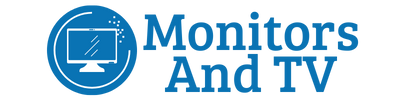Hisense TVs are gaining a lot of traction in the display market. If you just purchase any model of Hisense smart TV or want to buy any of them in near future, then you definitely want to know whether Hisense Tvs have Bluetooth or haven’t.
Bluetooth compatibility is one of the most useful features. You don’t want to miss the perks of a Bluetooth-compatible smart TV. I have analyzed 50+ models to answer these questions.

So to answer your question do Hisense TVs have Bluetooth? Yes, Almost all the models of Hisense smart TVs are Bluetooth compatible. Most of them are fully compatible with Bluetooth while few are partially compatible.
But few models of the Hisense smart TVs are partially compatible with Bluetooth. You can connect only limited external devices via Bluetooth in a normal direct way. Best TVs with Bluetooth have full compatibility without requiring any extra app.
For those partially compatible models of Hisense smart TVs, you may need to install any additional app to make it fully Bluetooth compatible.
Does Hisense 55 Inch TV Have Bluetooth?
Yes, Hisense 55 inch TV has Bluetooth. Similarly, other large sizes 65-75 inch Hisense smart TVs all come with Bluetooth out of the box.
If you like large screen sizes, you might like to check the best 65-75 inches TVs under 1500 dollars.
How Do You know If Your Hisense TV Has Bluetooth?
It is an important step to verify the Bluetooth compatibility of any device. When you want to connect your Hisense Smart TV to any of the external devices via Bluetooth then you need to know about its Bluetooth compatibility first.
There are a few methods that will help you to check your Hisense Smart TVs Bluetooth compatibility.
You can take help from Google in this regard. Just search the model number of Hisense smart Tv and check the list of smart features. There you will see a specific model that is Bluetooth compatible or not.
Another way to verify the Hisense smart TV Bluetooth compatibility is to check the user’s manual. In the user’s manual, you can find the Presence of the Bluetooth feature with all other smart features of Hisense smart TV.
If the body of the Hisense smart TV has the Bluetooth icon embedded or a sticker on it, then it definitely has Bluetooth compatibility.
You can open the settings option from the main menu. Then click on the Wireless connectivity option to check the presence of the Bluetooth feature.
You might like to check our guide on the best 4k TVs for bright rooms.
Hisense TVs Bluetooth Enabling Method.
Maybe someone finds this just a waste of words. But you will see the difference in finding and enabling the Bluetooth of different devices. So you have to follow the below-given steps to enable Bluetooth in a Hisense smart TV.
Step 1: Open the main menu of the Hisense smart TV by using the remote.
Step 2: Then click on the Settings option from the main menu.
Step 3: In the settings option, you will click on the Connectivity or Wireless connectivity option.
Step 4: Turn ON Bluetooth from there.
Connecting External Devices to Hisense TVs.
If you have enabled the Bluetooth option from the settings of the Hisense Smart TV, then it is ready to connect with any external device. You can connect the desired device by following these steps.
Step 1: First of all check whether the external device is in pairing mode or not.
Step 2: If the device is not in pairing mode then turn it to pairing mode.
Step 3: Now search the nearby devices from Hisense smart TV.
Step 4: You will see the list of maybe multiple nearby devices that will be in pairing mode.
Step 5: Just click on the device that you want to connect with Hisense smart TV.
The desired and feasible connection will be ready in a few seconds.
List of Devices that can be connected to Hisense TVs via Bluetooth.
There are multiple that can be connected to Hisense smart TV via Bluetooth.
- Laptops
- Smartphones
- Playstations
- Gaming controllers
- Keyboard
- Mouse
- Digital watches
- Speakers
- Headphones
- Soundbars
How to sort out Bluetooth connection issues.
You will face multiple issues while connecting a device to your Hisense smart TV.
Maybe your device is not in pairing mode and you are searching for a connection. You will not find the device in the pairing list. So turn the device into pairing mode.
There can be an issue with enabling the Bluetooth of Hisense smart TV. So, turn the Hisense smart TV off for a few seconds and then turn it ON.
If your device is not in the connecting range of Hisense smart TV then you will not be able to connect them. So first take it in the range of Hisense smart TV.
It also happens that your Hisense smart TV and device do not possess the latest Firmware.
List of Hisense Bluetooth compatible models.
| Model | Bluetooth | Price |
| Hisense H9G | Yes | Check Price |
| Hisense A6G | Yes | Check Price |
| Hisense U6G | Yes | Check Price |
| Hisense H4 series | Yes | Check Price |
| Hisense H8 series | Yes | Check Price |
| Hisense H5500G | Yes | Check Price |
| Hisense U8G | Yes | Check Price |
| Hisense H6570G | Yes | Check Price |
| Hisense R8F | Yes | Check Price |
| Hisense U9DG | Yes | Check Price |
| Hisense H4G | Yes | Check Price |
| Hisense H5500G | Yes | Check Price |
| Hisense R6090G | Yes | Check Price |
| Hisense H8G1 | Yes | Check Price |
| Hisense L9 series | Yes | Check Price |
| Hisense R6D | Yes | Check Price |
| Hisense H4F | Yes | Check Price |
| Hisense R8 series | Yes | Check Price |
Conclusion
Hope you have got the answer for do Hisense Tvs have bluetooth. You can connect any of the external devices to Hisense smart TVs via Bluetooth except the Hisense Roku TVs.
You could be able to connect only speakers and soundbars to Hisense Roku TVs via direct Bluetooth. You have to install an additional Roku app to make these Roku TVs fully Bluetooth compatible.
FAQs
What is the Range of Hisense smart TVs?
Hisense smart TVs fall in the category of mid-range Bluetooth connectivity. Hisense smart TVs have a Bluetooth range of 10m(30ft.).You can easily connect a device to Hisense smart TV within the range of 30 feet. If you are facing any issue while connecting the device to Hisense smart TV then must put it in the given range.
Is there a need for any additional app to use Hisense TVs Bluetooth?
Most Hisense smart TVs do not need any additional app to use its Bluetooth feature. But if you want to connect any Bluetooth device other than speakers and soundbars to a Hisense Roku TV then you have to download and install the Roku app.