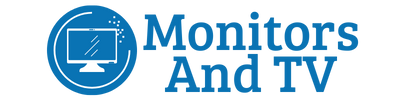If you are here you want to know whether LG Smart TVs have Bluetooth? We have done extensive research and analyzed all the LG smart TVs available in the market (40+) to give you an accurate answer.
After analyzing all the LG smart TVs in the market we found that all the LG smart TVs have Bluetooth compatibility. So, yes all the LG smart TVs in the market have Bluetooth.
If you have already purchased an LG smart TV and having trouble accessing Bluetooth or you want to know what if your TV has no Bluetooth, we have the solution for you. Also, we have made the list of LG smart TVs and reviewed the best smart TVs with Bluetooth.
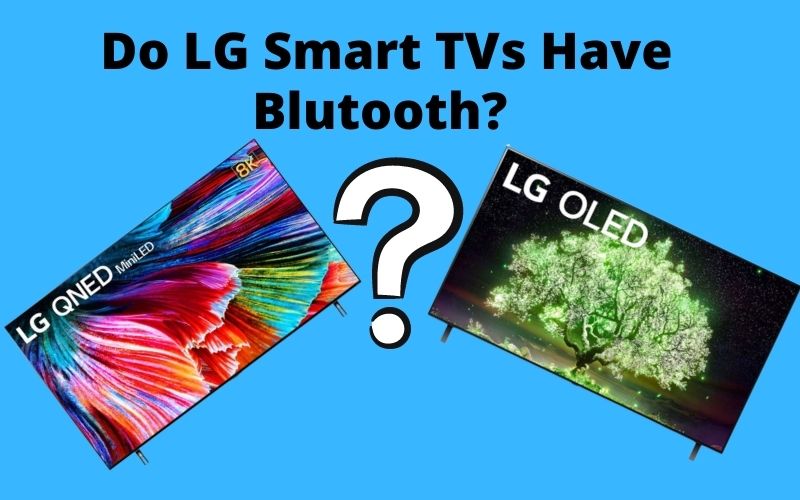
- How to Check Whether Do LG Smart TVs Have Bluetooth?
- Best way to access the menu and turn on the Bluetooth.
- Issues in Bluetooth connectivity in LG smart TV and their troubleshooting.
- List of the devices which can be connected with LG smart TV through Bluetooth.
- List of LG products with Bluetooth feature.
- What If Your LG Smart TV Has No Bluetooth?
- Final Words
How to Check Whether Do LG Smart TVs Have Bluetooth?
First of all, you should check whether your LG smart TV particular model has Bluetooth compatibility or not. Then you will proceed further to connect it with other Bluetooth compatible devices.
It is the most obvious and easiest method to use google for verification of Bluetooth features in a specific model. You can directly visit the LG smart tv manufacturer website to verify the product’s smart features.
If your LG smart tv model has the smart remote then it is pretty sure that it also has Bluetooth compatibility. You can use the product user manual as well for ensuring the Bluetooth feature in the product.
You may also want to check our buying guide on the best 65-inch TVs under1500 dollars which also includes the best LG TVs with Bluetooth.
Best way to access the menu and turn on the Bluetooth.
It is not really a hard task to find the Bluetooth turn-on option and make it ready for connection.
There are very few steps involved to get the LG smart tv ready for Bluetooth pairing.
Step1: Just click on the setting button from the smart remote. In case your remote does not have the direct setting option, then you have to click first on the menu button. After this just scroll down to the setting option.
Step 2: Then just find the advanced setting option on the screen.
Step 3: Now you are just close, click on the sound option and then click on sound out.
Step 4: Now there will be a list of nearby Bluetooth devices in pairing mode.
Step 5: At last you just need to pick the targeted device and the pairing process gets started. It will complete in a few seconds.
Issues in Bluetooth connectivity in LG smart TV and their troubleshooting.
It may happen various times that you will face difficulty while connecting a device with your smart tv through Bluetooth. Don’t worry at all, you can fix these issues in no time.
If you are not able to connect the external device through Bluetooth, then just check whether the external device is in pairing mode or not? Most of the time it happens that you are connecting it the first time and it is not in pairing mode. Just turn it in pairing mode first.
If it is taking a long time to get connected, then just forget or remove the Bluetooth device from the pairing list and then add it.
If you are not able to see the list of pairing devices on the smart tv screen then just it Bluetooth option off for a few seconds and then turn it on again.
It may happen to you that you just put the pairing device out of the range of LG smart tv range. Just make sure that it must be in the range of 10m from LG smart tv.
If your room is too bright or sunny and you want a really bright TV, check our list of best smart TVs for bright rooms.
List of the devices which can be connected with LG smart TV through Bluetooth.
We can use Bluetooth to connect several external devices to the LG smart TV.
- Desktop computer
- Mouse
- Speakers
- Laptop
- Soundbars
- Digital watch
- Keyboard
- Headphones
- Mobile phone
List of LG products with Bluetooth feature.
| Model | Bluetooth | Price |
| LG 4540 | Yes | Check Price |
| LG LP615B-PU, | Yes | Check Price |
| LG 55C1PUB | Yes | Check Price |
| LG 32LM570BPUA, | Yes | Check Price |
| LG 65NANO90UPA, | Yes | Check Price |
| LG 32ML600M-B | Yes | Check Price |
| LG 24UD58-B, | Yes | Check Price |
| LG 34WP65C | Yes | Check Price |
| LG 50NANO80PUA, | Yes | Check Price |
| LG 65NANO90PUA | Yes | Check Price |
| LG 32LM577BPUA, | Yes | Check Price |
| LG 43UK6090PUA, | Yes | Check Price |
| LG LM5700PUA | Yes | Check Price |
| LG LJ400B, | Yes | Check Price |
| LG 32N5300AFXZA, | Yes | Check Price |
| LG 32LJ500B | Yes | Check Price |
| LG 75UM6970PUB | Yes | Check Price |
What If Your LG Smart TV Has No Bluetooth?
If you have an LG tv without a Bluetooth support option, then don’t worry at all. You can still enjoy the wireless connectivity up to some extent.
There are multiple types of adapters available that can be used with LG tv which do not have built-in Bluetooth support. You can buy the additional adapters and connect them to the audio port of the LG tv.
Before buying an adapter, make one thing very clear: what type of audio does your device have?
You can connect the wireless devices through this adapter. But there is a limitation in this way, you can just connect the devices related to sound only. You cannot be able to use it for gaming controllers, keyboards, or mouse, etc.
Final Words
Most of the LG products have the built-in Bluetooth support feature. But still, if you are not sure about the Bluetooth compatibility then don’t worry at all. Just visit the LG website for verification or use the user manual.
If you are facing any difficulty while connecting the device then just check a few of the issues and their troubleshooting options are given above in this article before consulting someone else.
Hope we have throughly answered your question about do LG smart TVs have bluetooth.